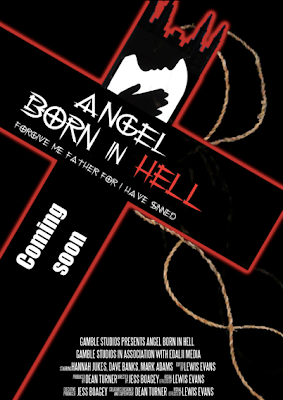In this post i will be going though everything we did during the film making process.
For our A2 project we used the Apple macs , we used them because we had all had past experience with using them for our AS project so we all knew how to work them and how to get the best results.
Another reason we used them is because is that they offer a wide range of programs that helped us produce our films successfully. Apple macs are often used in the filming industry because of their high quality and ease of use.
Youtube
Web 2.0 helped us alot over the whole of the film making process. the first thing that aided us as being able to take advantage of a site called youtube. Youtube is a video sharing site which allows anyone to upload a video to the internet for anyone to see, for free. Without the use of Youtube we would not be able to show our final product to anyone outside of the classroom, this also means that our teacher would not be able to view and mark it at home and we would also not be able to embed it onto our coursework blog. Youtube also aloud us to gather feedback on our rough cut, our ident and our test shots to see what worked and what didn't.
Blogger
Blogger is the next thing that we used, Blogger is a blogging website which is essentially an electronic version of a diary where you can create text posts and also add things such as sounds, images and videos to it. Blogger has a lot more advantages over traditional scrapbook methods, things such as editing a post would be a lot harder in a scrapbook because you would have to start all over again, unlike in Blogger. Also things such as adding video and sound into a post would be impossible if you were using a paper based medium. Blogger also allows us to customise the way our blog looks, and also to give it an interesting and more easy to read layout so that the reader can understand or work better and can easily see the structure of our posts. Another good thing about blogger that enabled us to get our wok done was the feature for us to collaboratively work on our blog at the same time, this means that we can all work on our blog at the same time from different machines, and means we can also view and use different documents at the same time.
Scribd
If we wanted to share our script between our group members so we could either print out a paper based version, or email a copy to every group member and the actors we had hired. The only problem with this are that they could get lost/deleted or forgotten, this is why we use Scribd. Scribd is a website which allows its users to upload text based documents for people to see. In our case we did not need the document to be public so we decided to to set the privacy of the document to private so only people that are invited are allowed to see it. This helped our group alot because we did not need to go onto the school computer to access the script, we could get it from any computer.
Prezi
To make our posts more interesting and to get the reader immersed in our work. To do this we decided to use a website called prezi. Prezi lets you create slideshow type documents which can include pictures, images, text, video and sound. Prezi also allows you to post your presentation online for people to see and rate, this also means that we can embed it on our blog and use it as a piece of work.
DivShare
Sharing files between our group without a cloud website would mean either putting files onto a memory stick and then giving it to each group member or printing them out on paper. An example of a cloud network is a website could DivShare. DivShare is a website that allows you to save files fro your computer onto their website and then access them from other computers as long as they have internet access. This feature is good for times when we need to share our group recording of us pitching our treatment ideas so we could all access it from home.
Facebook
Communication was a bit part in the film making process. good communication was needed so that we all knew the shooting times and locations and if someone could not make it then the other group members would need to be told so that we could re-schedule. The same applies with he actors, if one of the actors could not make it on a certain day or time then we would need to talk to each other to find the next best possible day for us to shoot.
Final Draft
When creating our script for our film we needed some software that would let us easily create a professional and easy to read script. we decided to use Final Draft because it is tailored to creating scripts. We did this so that our actors could prepare for the film and learn their lines to make the filming process a lot quicker and easier. We found this program fairly straight forward and easy to use. Below is a screenshot of our script being written in Final Draft
Story Board Quick
We used this program to create a storyboard for our film. The purpose of us doing this is so that we can get an idea of the length of the film and what the characters will be doing in in each shot of the film, this also helped us decide which order the shots were going to be seen and what camera angles to use. Below is a screenshot of our final storyboard.
Final Cut Pro X
Probably the most important piece of software that we used over the process of making our film is Final Cut Pro. Final cut aloud us to edit and create our film with ease. We had previous knowledge of the software from last years work so we knew how to use it so we did not need to spend time learning new software. Final cut aloud us to create transitions, filters and titles that all helped us create tension and suspense within our film. Final cut also aloud us to place music and sound over the film to create dramatic effect, such as the sharp noises when the attacker appears.
Below is a screenshot of us working an creating our film from within Final Cut Pro.
Photoshop
Once we had finished our film we needed to create a movie poster to promote our it, so we needed a software that would enable us to easily manipulate photos and create effects and techniques that we would not normally be able to do if we had hand drew it. We decided to go with Adobe Photoshop, we chose this software because some of our group members had some knowledge on it, we also chose it because it is a well known software and there is a lot of support on websites such as youtube which will help us to create good effects and use new techniques. One of the main reasons for using photoshop over traditional methods is that it is non-destructive editing, this mean that if you delete one part of the image you can get it back by just undoing the process.
Microsoft office
When creating our first treatments or ideas on films we needed a way to write down our ideas. We chose to use Microsoft Office Word, we chose this program over traditional pen and paper because it meant that if we thought of any ideas to add in then we could just type it in compared to pen and paper where we would have to either write it in small or start again. Another advantage is that we found it a lot quicker to type on the computer compared to manually writing it down.
HD Cameras- Digital
For our film we decided to use HD recorders. We used it because it aloud us to get better quality shots and so the film will be a lot clearer. The camera also aloud us to get clear and more in focus shots when either doing a close up shot or zooming in to something in the distance. An advantage of using a digital camera is that we can put the film straight onto the mac and be edited rather than the old way where the film had to be developed. A benefit of this camera over our previous cameras is that it has a manual zoom control meaning that we can manually control whether the foreground or background is in focus on the screen. This feature aloud us to create the candle
transition which can be seen HERE
Reflectors
In some places throughout our film we needed extra lighting that could not be provided either by natural light source or a light, so we needed the use of a reflector. A reflector directs natural light into places where it is needed. Reflectors are used to light up areas of peoples faces and to get rid of any dark spots or shadows.
Location Sound Recorders
Although the microphones on the cameras are good, they sometimes picked up noise when it was windy which would sometimes drown out the sound of the actors speaking. To prevent this we decided to use a location sound recorder which we would be able to shield from the wind and we could also get it a lot closer to the actors speaking by attaching it to a boom stick so we could get it near to the actors without being seen on camera. The sound recorder we used was the ZOOM H4n.
QuarkXpress
For a part of our coursework we needed to create a magazine review for our film, to do this we used a piece of software called QuarkXPress. We decided to use this piece of software because it has many features that are good for creating a magazine style page and that also made it easy to use and create the review. Below is a screenshot of us working on our magazine poster from within QuarkXpress. Before we made our magazine review we made a front cover of a magazine to familiarize ourselves with how to use the software and what it can do so that we would be able to make a more professional looking magazine review. Our magazine front cover can be found on the ancillary 2 magazine cover tab at the top of our blog.